Finding an ideal at-home work set-up can be challenging. Not only do we often find our space limited, but other obstacles like spouses, children, and pets can make for a continually shifting workspace and chaotic atmosphere. All of which creates a ‘perfect storm’ of increased tension, stress, and compromised posture which can result in neck and back pain.
Try our tips below to create the ideal at-home work set-up so you can be more comfortable (and productive) while working from home.
Optimize your at-home office ergonomics set-up
Ergonomics is defined as fitting the environment around your body to reduce discomfort and increase productivity and efficiency. As it relates to work, most people think of ergonomics as a desk or workstation set up. If you’ve recently moved to work from home, it’s important to make your makeshift space work for you as much as possible.
| Benefits | Drawbacks |
| More comfortable Less tension Better posture More productive Decreased stress | Poor posture More back and neck pain Less productivity More chronic stress |
How to set-up your at-home office
The first thing you need to do is pick a space. Keep your family in mind and try to find a space out of the way that is quiet so that you can focus. If you don’t have a separate room you can use, try to find a small corner that you can dedicate to work. Most people will use the dining room table or breakfast bar, part of the couch, or if they are lucky, they will have a desk.
Whatever space you’re in, here are the six points you’ll want to be sure to address:
- Feet should be flat on the floor or supported on a footrest
- Knees in line with or slightly lower than your hips (90-degree bend in hips and knees)
- Lumbar support
- Elbows at your side at 90 degrees with wrists straight
- Top of the screen at eye level
- Appropriate lighting
In addition to these key points for setting up and ergonomically sound workspace, here are some extra tips for each part of your setup:
Chairs
- To add height to a non-movable chair, add a firm pillow to the seat of the chair
- If your feet don’t touch the floor use a box or stack of old books as a footrest
Lumbar support
- Add lumbar support using a rolled hand towel in your low back
- If you have an opened back chair use a piece of cardboard to create a “back” and then add the rolled towel
- If using a bar stool, hook your feet on the crossbar and take breaks every 20 minutes
Standing desks/workstations
- When standing, use a box as a footrest and alternate standing and propping one foot up on the footrest
- Everything on the desktop should be arranged like a normal desk (see desktop setup below)
Laptop use
- Use a binder to elevate the screen of the laptop while still being able to type
- Prop up your laptop on books to raise your screen and use an external mouse and keyboard
Desktop setup
- Keep your keyboard and mouse close to you, you shouldn’t need to reach for them (keep your elbows at your side
- Top of the screen should be at eye level, add a book under the screen if it isn’t moveable
- The screen should be at arm’s length or an inch or two from you (measure this when sitting back in your chair and pulled up under your desk)
- Make sure you have proper lighting; a task light is a great way to add light if needed
Additional Ergo Tips
- Work with what you have, no need to buy the ‘top dollar’ ergo workstation
- Sit back in your chair and let it support you
- For seated arrangements, make all the adjustments when you are seated in the chair and pulled up under the workstation
- Take movement and stretch breaks at least once an hour
- Stay hydrated
- Practice stress reduction techniques
- Watch this step-by-step video to guide you through setting up your home workstation
Manage at-home stress
Working from home has its own types of stressors that are unique to your home environment, work-life, and relationships with your loved ones. Finding ways to manage these unique stressors is crucial to keeping back pain from impacting you.
Here are few ways you can manage stress when working from home.
Move in the sun. Taking a quick walk and getting some sunshine can do wonders to lower your stress levels. This can be a walk around the block or even your backyard. If outside isn’t an option, try stretching next to a window. You’ll come back feeling refreshed.
Change the scenery. Take your breaks and lunch in a different room. The change of scenery and change in seating options will give your body and mind a much-needed break.
Breath. When working, most people get hyper-focused on their tasks and their breath becomes shallow. This change in their breathing pattern can elicit a hormonal stress response. To break this response, try one of the breathing types below.
- Tempo breathing. The goal of tempo breathing is to help you become more mindful of your inhaling and exhaling. Once you master this, begin slowly extending the duration of your inhales and exhales. Here are the three steps to begin tempo breathing.
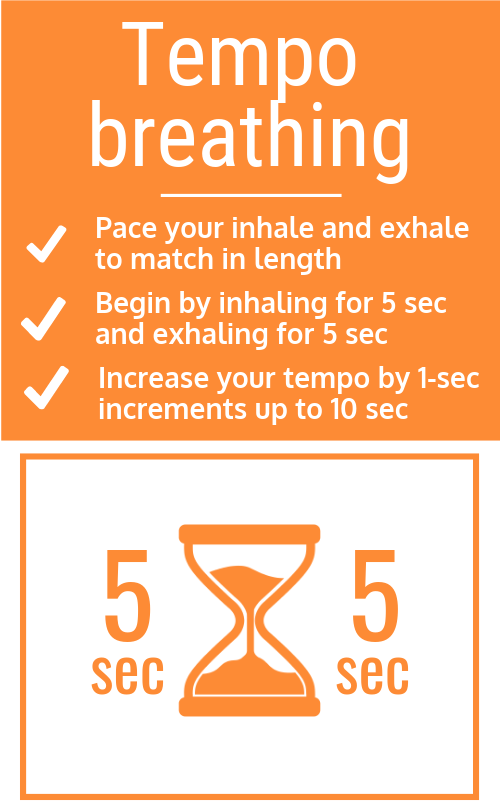
- The square breathing technique. This technique will help to train you to hold your breath and extend your exhale. Follow these steps to begin using the square breathing technique.
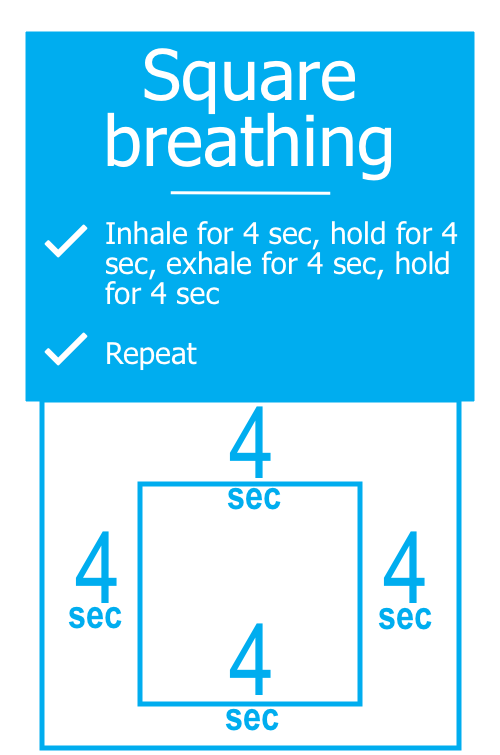
Make working from home work for you
Creating your ideal at-home working environment can do wonders for both your physical and mental health. Take a check of what your current workspace looks like and use some of the tips we outlined to start making your work set-up work for you.
If you have any questions or want to learn more about creating a sound ergonomic set-up, let our Telespine Health Coaches know. Contact us for more information.
